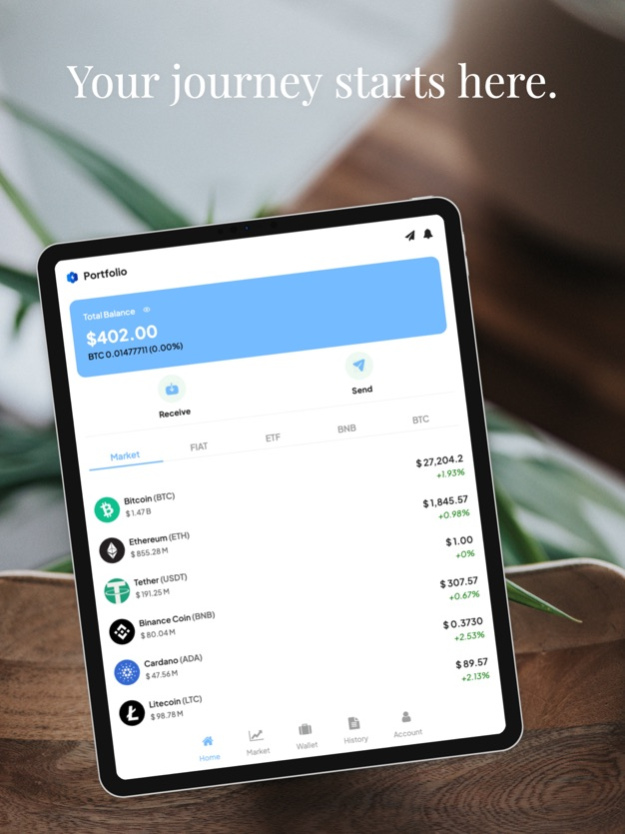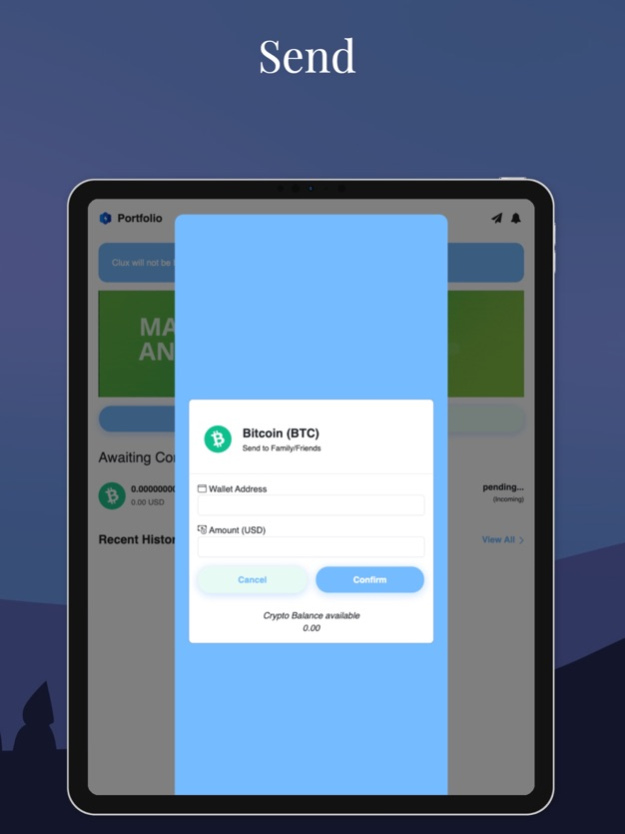Clux
Continue to app
Free Version
Publisher Description
Enjoy the convenience of sending, receiving, and effectively managing your digital assets.
Seamlessly handle your cryptocurrency portfolio through a user-friendly, secure, and highly reliable platform that caters to diverse user profiles.
Send and receive cryptocurrencies anytime, anywhere – no questions asked. Rest assured you (and only you) have access to your funds, Manage your holdings from your mobile device.
You can collect payment from around the world with up to five cryptocurrencies, such as Bitcoin & Ethereum (coming soon).
We offer you several flexible options to receive and send your crypto. Experience the most convenient platform for saving your Bitcoin and other crypto assets instantly.
Get started in just a few clicks and start receiving global payments in minutes. Receive cryptocurrency payments from customers anywhere in the world.
- Secure and Reliable: Advanced encryption and multi-factor authentication.
- User-Friendly Interface: Intuitive design for easy navigation.
- Enhanced Privacy: Maintain control over personal information.
- Fast and Efficient Transactions: Cutting-edge technology for quick transfers.
- Ongoing Support and Updates: Dedicated customer support and regular updates.
- Transparent Fee Structure: Clear and straightforward fee tracking.
Sign up now, receive your cryptocurrency in just a matter of minutes, Elevate your investment decisions with instant access to real-time data.
About Clux
Clux is a free app for iOS published in the Accounting & Finance list of apps, part of Business.
The company that develops Clux is Safe wall Digital. The latest version released by its developer is 1.0.
To install Clux on your iOS device, just click the green Continue To App button above to start the installation process. The app is listed on our website since 2024-04-27 and was downloaded 4 times. We have already checked if the download link is safe, however for your own protection we recommend that you scan the downloaded app with your antivirus. Your antivirus may detect the Clux as malware if the download link is broken.
How to install Clux on your iOS device:
- Click on the Continue To App button on our website. This will redirect you to the App Store.
- Once the Clux is shown in the iTunes listing of your iOS device, you can start its download and installation. Tap on the GET button to the right of the app to start downloading it.
- If you are not logged-in the iOS appstore app, you'll be prompted for your your Apple ID and/or password.
- After Clux is downloaded, you'll see an INSTALL button to the right. Tap on it to start the actual installation of the iOS app.
- Once installation is finished you can tap on the OPEN button to start it. Its icon will also be added to your device home screen.